This topic has 16 replies, 4 voices, and was last updated 9 years, 8 months ago ago by Eva Kemp
Hello,
I’d like to have the product Categories set to be open, showing the sub-categories, as default. So when a user lands on a product page they see both top-level categories and the sub-level categories, without needing to click the toggle (+) button.
Thanks.
Tim
Hello,
To open all category, edit wp-content/themes/legenda/js/etheme.js file. Find line 1389
etCats.find('>li').first().find('.open-this').html(minusIcon).parent().addClass('opened').find('ul.children').show();
and replace on
etCats.find('>li').find('.open-this').html(minusIcon).parent().addClass('opened').find('ul.children').show();
Regards,
Robert Hall.
Excellent, that worked when I updated the core theme file. But when I first tried to create a js folder in my child theme with the updated etheme.js file it didn’t work. Is that normal behavior? If so I guess I’ll just need to make sure that file doesn’t get overwritten when the theme is updated?
Tim
Hello,
Please read this article how to add sub files in a child theme:
http://codex.wordpress.org/Child_Themes > Referencing / Including Files in Your Child Theme
Regards,
Eva Kemp.
Thanks I’ll look into that. But just noticed the toggle menuas aren’t always opening. For example if I go to a category page only that category opens.
Hello,
Do you wish to have the second category in sidebar opened by default?
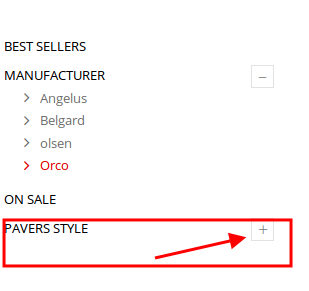
Regards,
Eva Kemp.
yes, basically have all top level categories opened by default. So even if I add another it will also be opened. The code you provided does work but not on all types of pages I guess.
Hello,
Please provide us with FTP credentials.
Thank you.
Regards,
Eva Kemp.
sure
Hello,
Could you please provide us with wp-admin credentials as well?
Regards,
Jack Richardson
yes
One more thing: we’re unable to connect to your FTP account. Please check provided credentials!
Regards,
Jack Richardson
Sorry, I forgot to say its sftp, just checked and connections works with that.
Hello,
We’ve made changes. Please check your product categories now!
Regards,
Jack Richardson
Great, that seems to work perfectly. Were the changes made in core files that will get overwritten in updates?
Hello,
You’re welcome.
We didn’t edit the files, we made the changes in Theme Options > Shop > Enable Navigation Accordion > set to “Off”.
Regards,
Eva Kemp.
You must be logged in to reply to this topic.Log in/Sign up

