This topic has 2 replies, 2 voices, and was last updated 8 years, 1 months ago ago by Stan Russell
I want the default new page to not have any sidemenus, recent post etc. Where can I configure this? Thanks.
Hello wangj,
you can clear main sidebar for all pages in Appearance > Widgets > Main sidebar > remove all widgets
or select specific page > Edit page > Page layout > Sidebar position > Without sidebar:
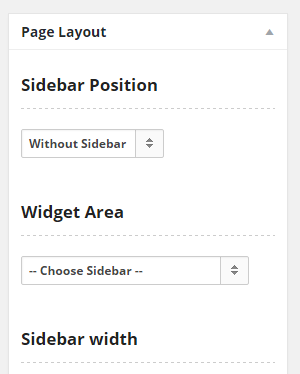
Regards,
Stan Russell.
You must be logged in to reply to this topic.Log in/Sign up

