This topic has 16 replies, 3 voices, and was last updated 9 years, 7 months ago ago by Eva Kemp
Hi,
i have installed your theme and jewelry demo data.
and have some questions
1- i couldnt find the place ,where i can edit ,
the 2 small banners just after the revolution slider,
and after the products there is a text with a background image.
also an other banner ,after the popular products
can you tell me where i can edit those banners and texts ?
2- i couldnt find the place ,where i can edit the footer area ?
3- how can we ,decide ,which products will show ? at homepage ?
and how can we make the popular products section with 2 or 3 rows ?
regards
Hello,
1. You can edit the banners via Visual Composer editor on the page Cleopatra.
All the banners and a text with a background image are placed on that page.
2. Footer area can be edited in Appearance > Widgets > Footer 1/ Footer 2 widget areas. Also please refer to our documentation if you want to create your own footer:
https://www.8theme.com/demo/docs/royal/#!/footer
3. Products are added via Products element in Visual Composer. There you can type the IDs of the products which you want to show.
Regards,
Eva Kemp.
sorry but visual composer is not appearing in my admin.
also footer is not appearing in my admin
can you check it by entering my admin,
i entered my admin info in the private content
Hello,
Please provide us with the site link as well.
Thank you.
Regards,
Eva Kemp.
here is the link
Hello,
I’ve enabled Visual Composer editor for all content types in Settings > Visual Composer.
You have VC editor in Cleopatra page:

Also there are Footer areas in Appearance > Widgets:

Please check.
Thank you.
Regards,
Eva Kemp.
i am seeing the footer widgets,but when i click on them, nothing appear.
can you check again?
Hello,
Our footer demo blocks are displayed, you can disable them in Theme Options > General > Show Footer Demo Blocks > Off and create your own footer as described in the documentation I provided you previously.
Thank you.
Regards,
Eva Kemp.
i like to , edit the current footer area,but i cant see the content when i pressed the , footer 1,footer 2 widget, there is a empty space in them.
Hello,
How to create the same footer is described in the documentation:
https://www.8theme.com/demo/docs/royal/#!/8_footer
Please read the section “Second Footer row”. It shows how to create the same footer and you can edit it to your needs.
Thank you.
Regards,
Eva Kemp.
hi,
i have a question to you ,
i by mistake ,deleted one of the homepage , banner,in jewelry theme,
the banner at the middle , about ” STATEMENT JEWELLERY” with diamond ring image,
i couldnt revert it back , that was the design i really need,and couldnt create the same design by visual composer.
can you put that default banner for me ?
regards
Hello,
I’ve created the row you needed.
Please check your home page now.
Regards,
Eva Kemp.
You are great ,
Thanks EVA
Hello,
You’re welcome!
Regards,
Robert Hall.
Hi eva,
i think you forgot to ,add the border ,around that banner,can you add it too ?
regards
Hello,
I’ve corrected this.
You can modify border yourself editing the row:

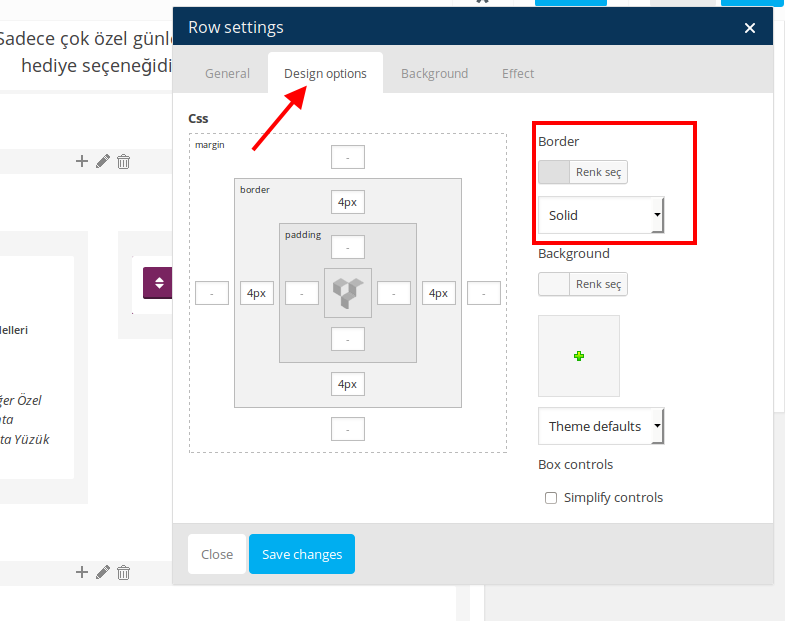
Regards,
Eva Kemp.
The issue related to '‘Homepage middle banners and texts’' has been successfully resolved, and the topic is now closed for further responses


