This topic has 3 replies, 2 voices, and was last updated 1 years, 10 months ago ago by Jennifer
Hello,
How are you?
I cant find a way of getting rid of this part when trying to search for a product.
Is there a way of not showing the popular categories and just leave the section blank?
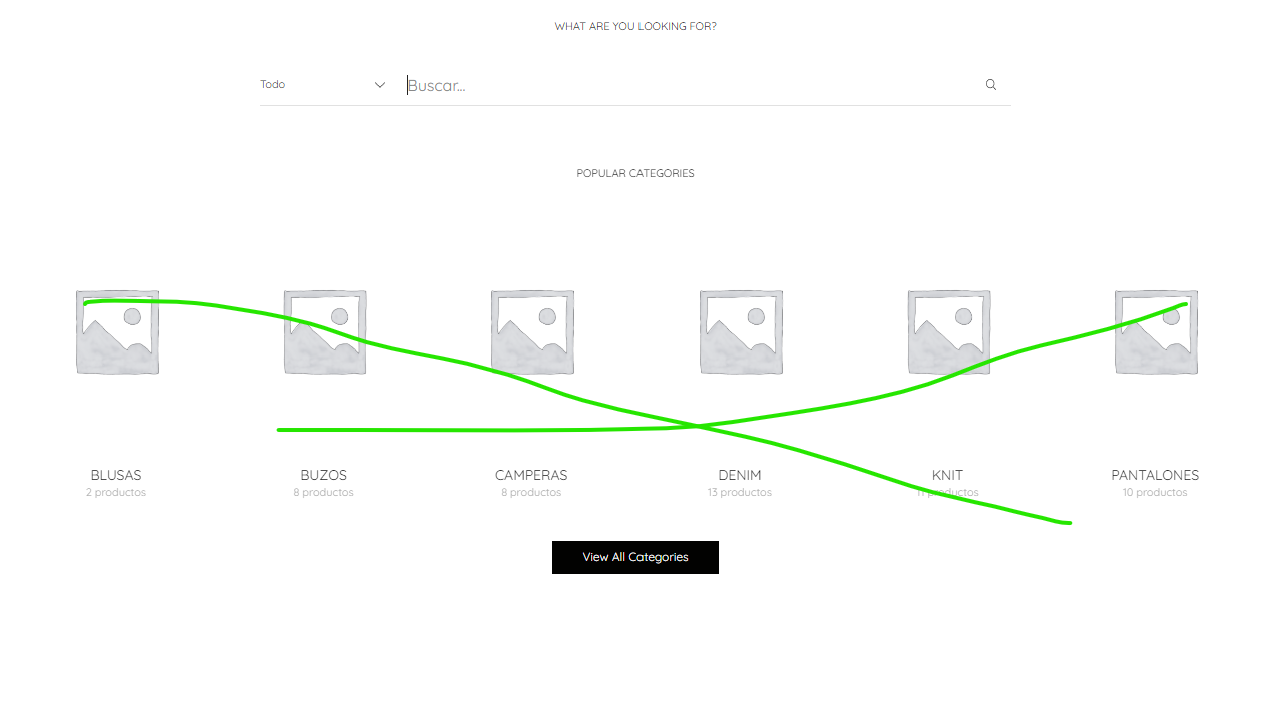
kind regards,
Hello,
To disable categories, add the next code in Theme Options > Theme custom CSS > Global:
.ajax-search-form .ajax-search-categories, .ajax-search-form .ajax-extra-content {
display: none;
}
@media only screen and (min-width: 993px){
.search-full-width .et-mini-content {
height: 300px;
}
}Regards
Hello Rose,
Thanks a lot for the help!
As always, it works perfectly fine!
Best regards
Tagged: categories, hide, popular, search, themes, woocommerce, wordpress
The issue related to '‘Hide search popular categories’' has been successfully resolved, and the topic is now closed for further responses

