This topic has 2 replies, 2 voices, and was last updated 3 years, 1 months ago ago by Rose Tyler
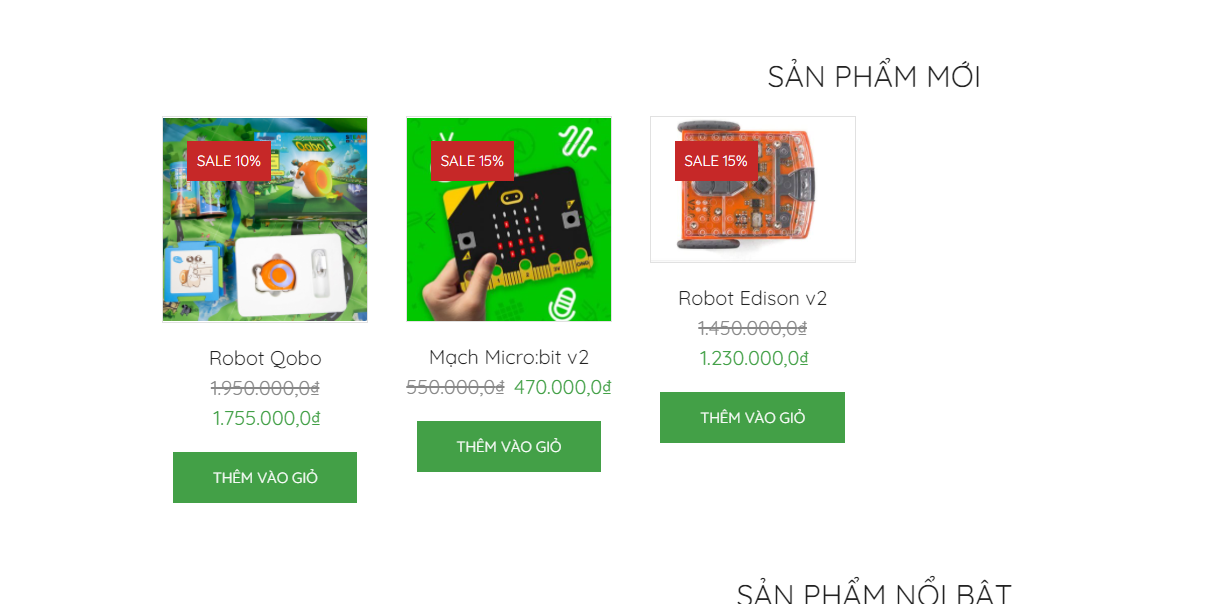
1.
– I want the images to be of the same height ( i don’t want resize every image to 1:1 before upload and add to wp gallery to get it)
– Original price in one line and sale price in one line
– All of one product has fix height
( now, i have to display 4 product per line 🙁 , but in mobile it is bad)
2. this product : https://shop.ucode.vn/product/robot-edison-v2-0/ .The displayed image does not have a fixed height. Can i improve it ?
3. I can’t translate some text
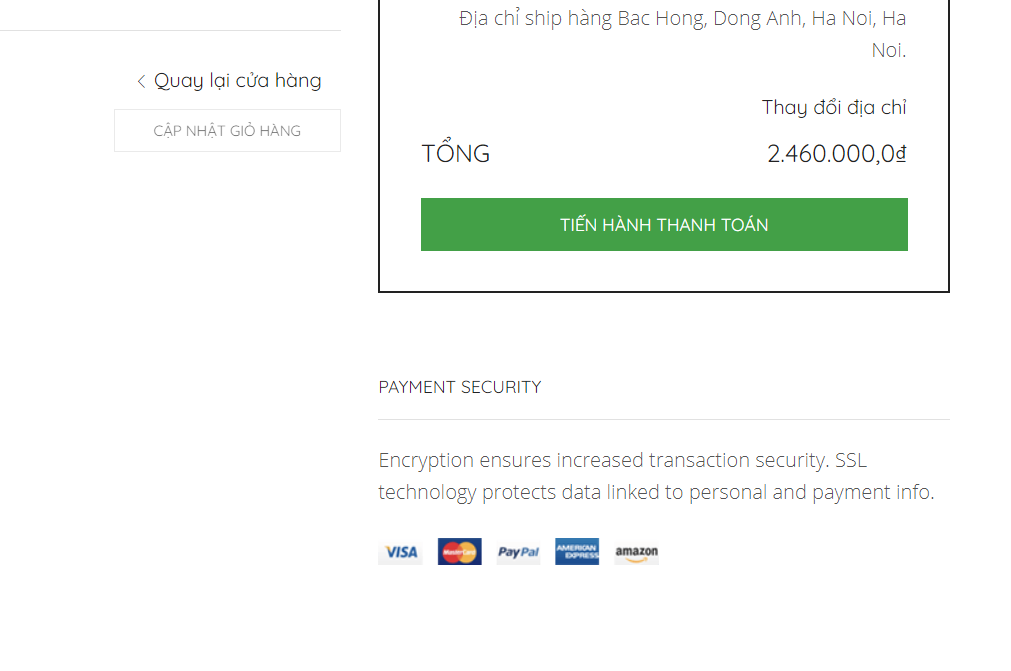
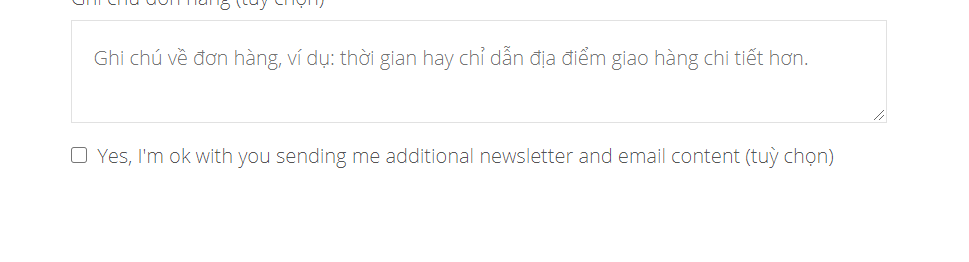
4. error font 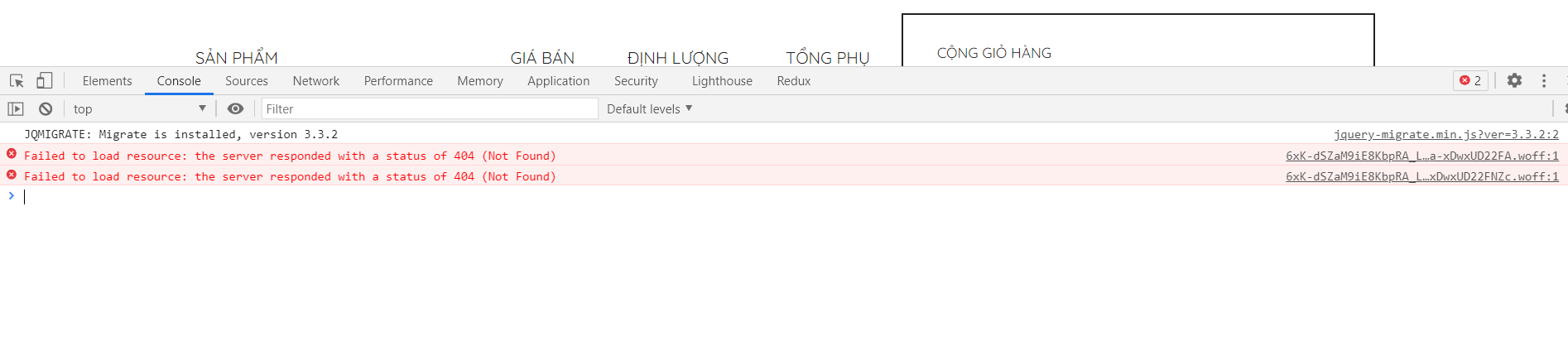
5. My account page in mobile view
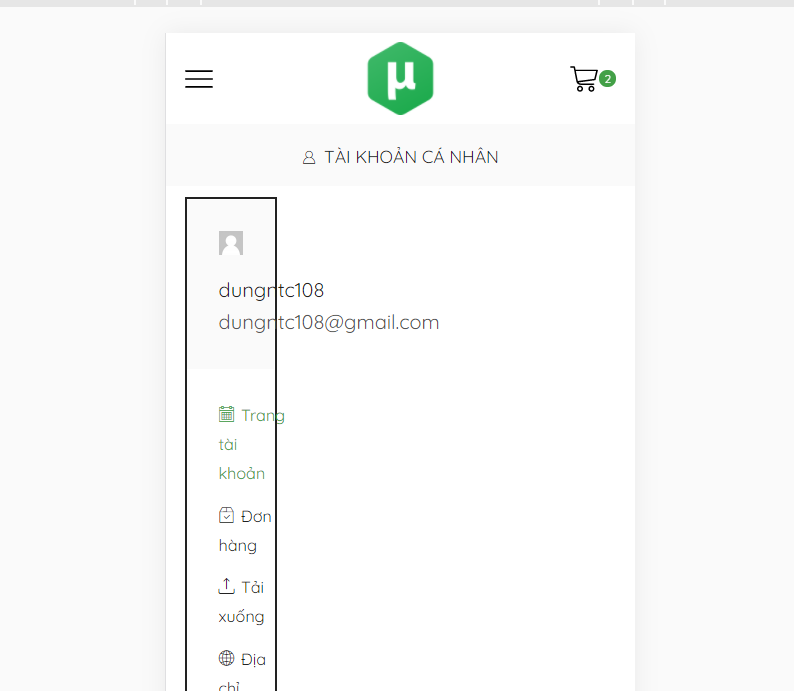
Thanks
Hello,
1) Try to add the next code in Theme Options > Theme custom CSS:
.main-products-loop .product, .products-loop .product, .carousel-area .product-slide .product {
display: flex;
justify-content: center;
}
.products-loop .ajax-content, .products-loop {
display: flex;
flex-wrap: wrap;
flex: 1;
}
.content-product {
flex-direction: column;
justify-content: space-between;
display: flex;
flex: 1;
}
.content-product .quantity-wrapper {
margin-right: auto;
margin-left: auto;
}
.swiper-container {
display: flex;
align-items: stretch;
}
.product-slide .product {
display: flex;
height: 100%;
}
.swiper-wrapper {
height: auto;
}2) Theme Options > WooCommerce > Single product page > Single product layout > Product Gallery Slider Auto-Height > Off.
3) Appearance > Widgets > Cart area content.
4) Connect to your server using FTP and remove all folders inside wp-content/fonts/ folder. After that go to Theme Options > choose necessary fonts and save settings.
5) It will be fixed in the next theme update.
Regards
You must be logged in to reply to this topic.Log in/Sign up

