This topic has 4 replies, 2 voices, and was last updated 1 years, 10 months ago ago by Rose Tyler
Hi I have purchased several xstore themes successfully.
I know this is not a bug but to adjust the display and font size of the menu like the demo, what property do I need to adjust in the add
Thank you!
Hello,
Thanks for using our theme.
This mega menu https://prnt.sc/IcP2CAcoE8gH was created using static blocks, so go to Elementor > Settings > Post types, enable editor for static blocks and products, then edit Static blocks using Elementor.
Also, check Theme Options > Header Builder > Main menu and Dropdown settings.
if this is not what you are looking for, describe your request in more detail.
Regards
You misunderstood me, I would like to send a picture so that you can understand easily
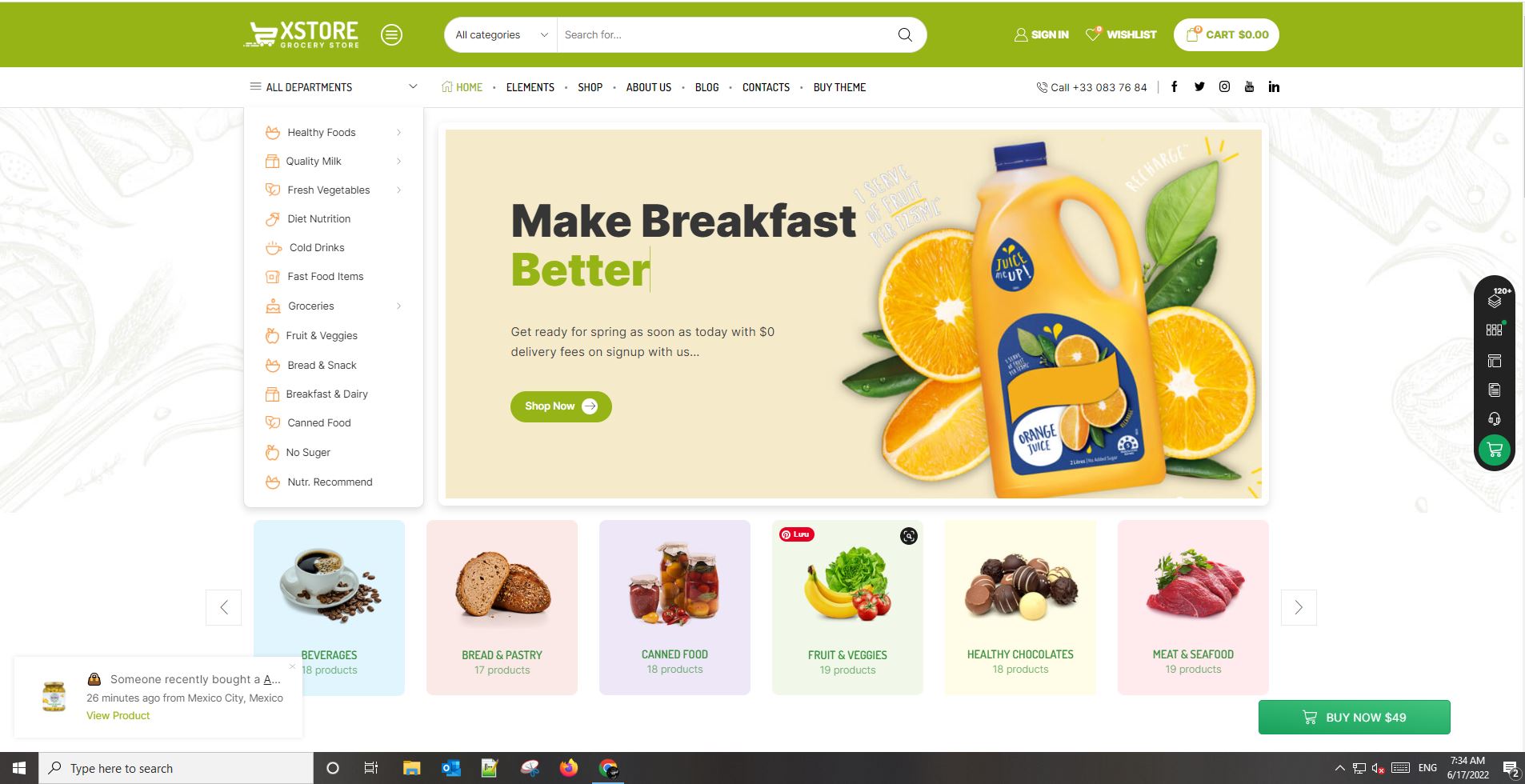
Setup
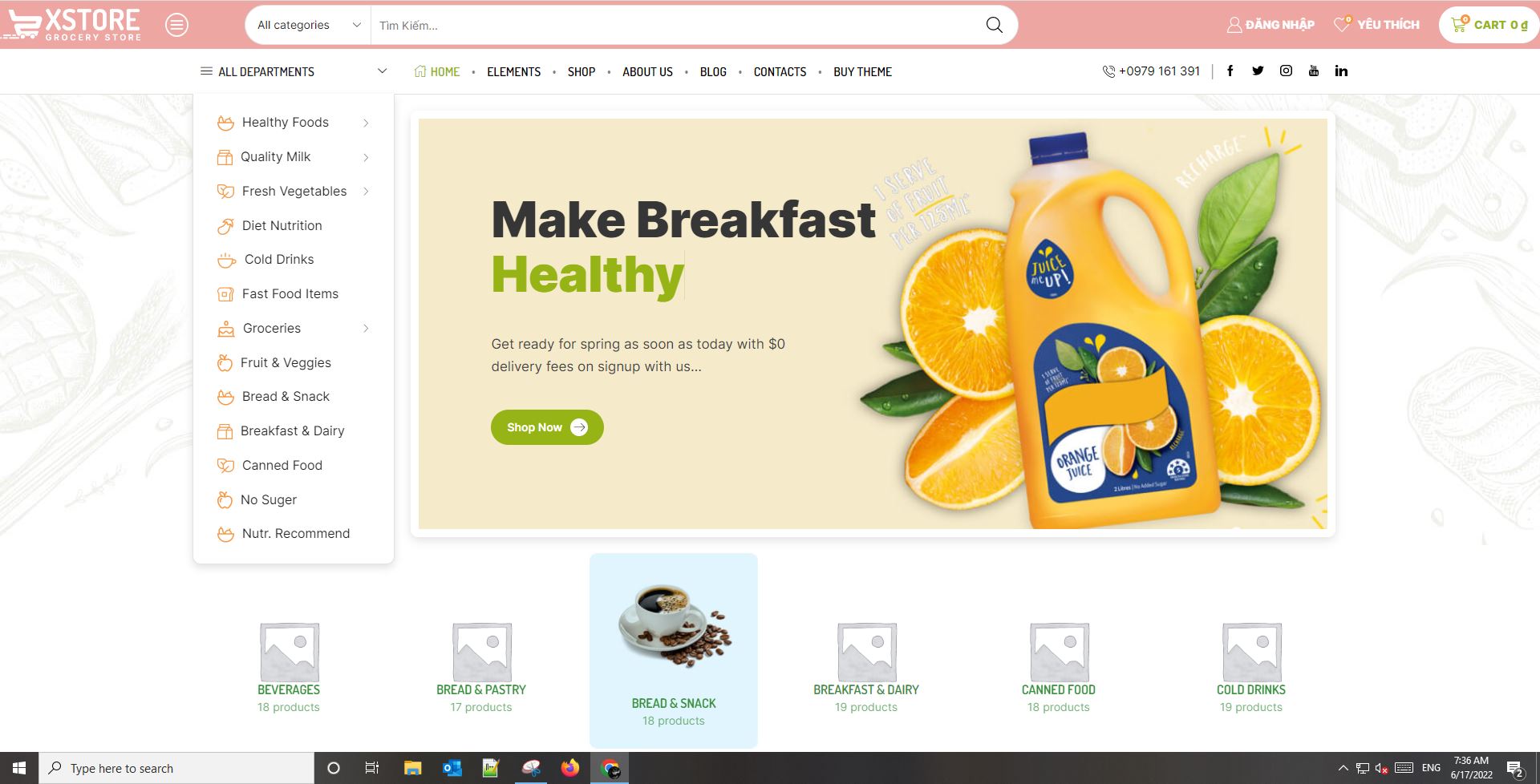
Looking at the resolution of the screen, the demo seems to have a higher resolution, compared to the one I installed
Hello,
Sorry, but your request is unclear to me. Please describe the desired result in more detail.
Site Width you can find in Theme Options > General – https://prnt.sc/uvzxYHlNgXHk and settings of Elementor > https://prnt.sc/Tq7_wYTBUW9s https://elementor.com/help/global-layout-settings/
Regards
Tagged: browser, display mode, font size, layout, template, woocommerce, wordpress
You must be logged in to reply to this topic.Log in/Sign up

