This topic has 14 replies, 5 voices, and was last updated 9 years ago ago by Eva Kemp
Hi,
I have updated to the latest version of Legenda, however I noticed I lost all icons/symbols such as the Cart Checkout logo. It is showing a square symbol instead.
Thanks for checking: http://exclusivefashiondesigns.com/
Hello,
Please provide us with wp-admin and FTP credentials in Private Content.
Regards,
Robert Hall.
Please see Private Content
Hello,
As I see icons are shown now:
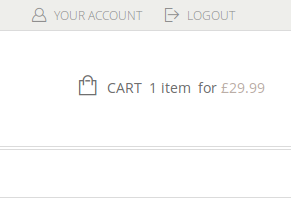
Is your issue resolved?
Thank you.
Regards,
Eva Kemp.
I have am having the same problem. Icons are showing up as squares
Hello @nygardenworld,
I’ve checked your site and icons are showing up well.
Regards,
Robert Hall.
Hi,
I have updated to the latest version of Legenda, however I noticed I lost the cart icon on the right. I’m developing the site locally. Kindly show me how to solve this ASAP.
Many Thanks!
Hello @mercy20,
Please give us access to wp-admin panel and FTP to check the issue.
Thank you.
Regards,
Eva Kemp.
Hello Eva,
Like I said, I’m developing the site locally on my computer (using DesktopServer) and the only way I think you can have access is via a Video call or TeamViewer. I have also been unable to attach the screenshot for you to see.
Many Thanks.
Hello @mercy20,
Sorry, but to investigate the issue we need to view your site.
As a solution you can try to remove “woocommerce” folder in the directory wp-content/themes/legenda and reupload it from the theme package of a new version.
Also try to disable 3rd-party plugins as they may cause conflicts.
Thank you.
Regards,
Eva Kemp.
Hi Eva,
I still could not fix the issue like you advised. However, as soon as the site is LIVE on the server, I will be able to give you access to wp-admin panel and FTP to check the issue.
Many Thanks.
Hello @mercy20,
We’ll look forward to your reply with the credentials.
Thank you.
Regards,
Eva Kemp.
Hi Eva,
I solved the problem by navigating to Dashboard->Theme Options->Shop->Just Catalog->select OFF. Then the cart icon showed up in the right portion of the header.
Kind regards.
Hello @mercy20,
We’re glad you’ve found the solution.
If there are any questions feel free to contact us.
Thank you.
Regards,
Eva Kemp.
Tagged: designs, disappearing icons, responsive, seo friendly, templates, woocommerce, wordpress
You must be logged in to reply to this topic.Log in/Sign up

