I wanted to update the box in the header that has our tagline to instead be a rotating testimonial widget. We have the widget shortcode, but I’m unsure where to add it?
This topic has 14 replies, 4 voices, and was last updated 10 years, 9 months ago ago by Eva Kemp
I wanted to update the box in the header that has our tagline to instead be a rotating testimonial widget. We have the widget shortcode, but I’m unsure where to add it?
Hello
Your request is a bit unclear for us. Please clarify it with more details and provide us with links where we can see the issue.
With best regards
Brian Johnson
Hi Brian,
Link to demo screenshot attached (sorry, my website is down.) Where in the coding can I update the tagline box? I want to put a shortcode here that will show rotating testimonials instead of “default welcome msg”
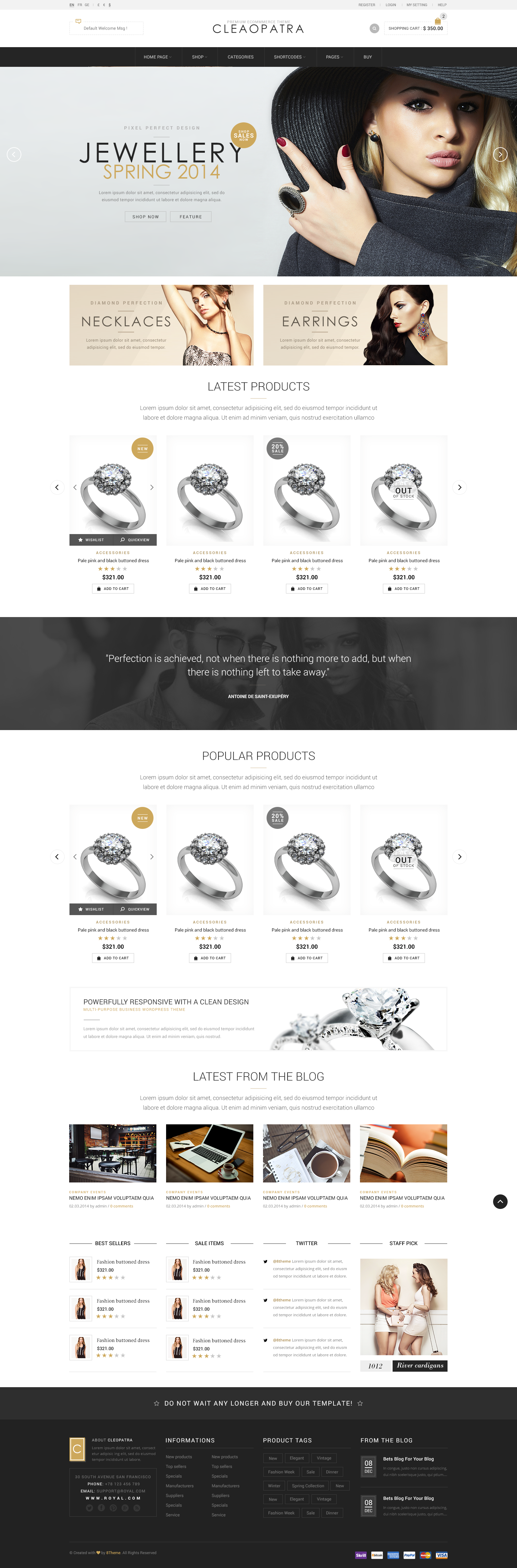
Please specify where default welcome message is placed. You may use this service to mark up necessary element or position:http://prntscr.com.
With best regards
Brian Johnson
Hello,
In this case you have to edit the file headers/header-structure-2.php (line 21) and replace the code <div class="tbs blog-description"><span><?php bloginfo( 'description' ); ?></span></div> with your own.
Regards,
Eva Kemp.
excellent, thanks for your help!
Eva,
The suggestion worked but I have a little bit of a style issue. How can I remove the 2 quote icons and the 2 additional dotted boxes seen in this screenshot?
http://screencast.com/t/ELPIzIk1poE
Hello,
Please add this code in custom.css file.
.header-type-7 .header .tbs span{
border:none;
}
#quoteauthor:before{
disaply:none:
}Here is a video tutorial how to create custom.css: https://www.youtube.com/watch?v=Qok2zRedRMY&feature=youtu.be.
Regards,
Robert Hall.
unfortunately that did not work. It took away all of the dotted line boxes and left the word bubble icons. I wanted it to look like the default, without the additional dotted boxes and icons.
Here is what it looks like now:
http://screencast.com/t/xTVfNter
Here is what it should look like (excuse the broken logo image): http://screencast.com/t/1PHrMcwb
Hello
Please provide us with the link to your site.
With best regards
Brian Johnson
Hi Brian,
Sure. see below
Hello
Please try this code:
#quoteauthor:before{
display:none;
}
#quote:before {display:none!important;}
.tbs span::before {z-index:999;left:40px!important;display:block;}
#quoterotator{display:block!important}
#quote{border:none}
#quoteauthor{border:none;}With best regards
Brian Johnson
it worked! thanks so much!!!
Hello,
You’re welcome.
Regards,
Eva Kemp.
The issue related to '‘custom code in tagline box’' has been successfully resolved, and the topic is now closed for further responses
