This topic has 5 replies, 4 voices, and was last updated 8 years, 11 months ago ago by Robert Hall
Hello i have 2 question:
1. Where i can edit the last footer sentence and delete payment icons?

2. How i can create this composition with some images big and other smalls? With Visual Composer? What is the element? Is disponible in the demo content? Thanks

Hello,
1)
Navigate to Dashboard > Appearance > Widgets > ‘Footer copyright’ area and add there text widget with your custom content.
Please add following code to yours custom.css file:
.copyright-payment{
display:none
}2) It is Visual Composer’s Row set to 2/3+1/3 with following VC elements:
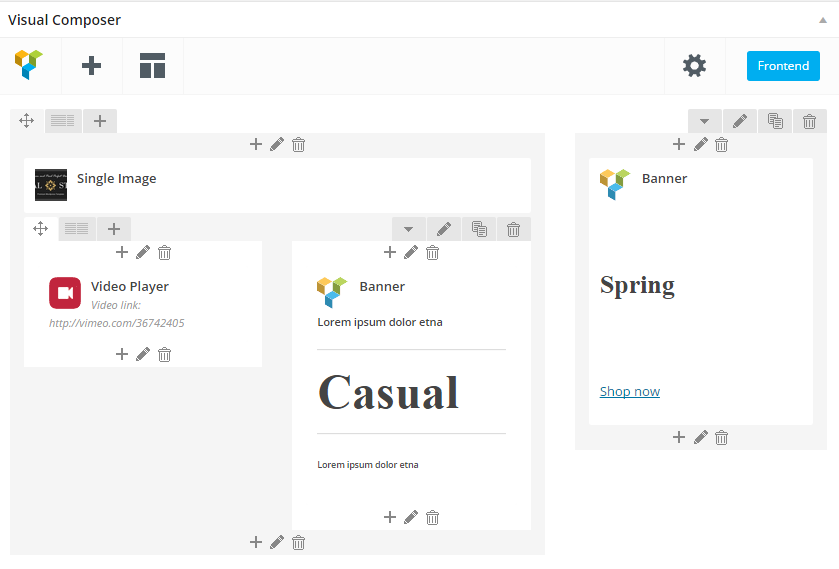
You can install needed theme variant, select the page you are interested in and click on ‘Edit page’ to see its code.
Regards,
Stan Russell.
Ok, thank you Stan, and last question. Is possible Footer 1 shows only in home page? I dont want Footer 1 shows in shop page for example. Thank u
Hello,
You can add an empty Text widget into Footer 1 area in Appearance > Widgets and select static block in Custom Footer section in the home page editor in Page Layout box on the right side.
This way footer will be shown only on your home page but not on other pages.
Regards,
Eva Kemp.
Hello,
In this case try to use individual footer setting for Home Page only.
Please see screenshot: http://prntscr.com/77gnvn
Regards,
Robert Hall.
You must be logged in to reply to this topic.Log in/Sign up

