 8theme site logo
8theme site logo
 8theme site logo
8theme site logo
This topic has 9 replies, 2 voices, and was last updated 9 years, 3 months ago ago by Eva Kemp
Dear Support Team
I use the WPML plugin to translate my products into different languages.
I can add the translated product from the german translation to the cart,
and proceed to the checkout page.
But it dosen’t work with the french checkout page.
I add the product from the shop to the cart, and want to proceed to
the French checkout page , but the page is empty.
With the other languages – English and German it works – just not with the French language.
If I change the theme, it works correctly.
I tryed different themes and it works with each on just not with your theme – The Leader.
I also reinstalled woocommerce and the woocommerce multilingual plugins,
and recreated the woocommerce pages with no positive result.
The woocommerce shortcode for the checkout page in French (acheter) is also added
to the checkout page – [woocommerce_checkout], so this can’t be the issue.
Please tell me how to proceed.
Thanks
http://fr.greenshop7.com/acheter
Hello,
Please provide us with wp-admin panel and FTP credentials in Private Content.
Thank you.
Regards,
Eva Kemp.
Hello Eva
Thanks
After adding a product to the cart -> this page does not work = http://fr.greenshop7.com/caisse
Kind regards – Alan
Hello,
Sorry for a delay.
The problem is caused by apostrophes in the words, for example, Continuez d'acheter.
You should replace the apostrophes symbol with the code from this link http://www.ascii.cl/htmlcodes.htm .
Thank you.
Regards,
Eva Kemp.
Hello Eva
I don’t know how to fix this by myself.
Could you please change this for me.
When I use a different theme than The Leader, I do not have this problem.
Moreover I can’t find the sting – Continuez d’acheter – in WPML, that is strange.
Thank You -Alan
Hello,
You need check your translations and edit all the symbols. For example, in WPML > String Translation I’ve found the following string with the word d'avis
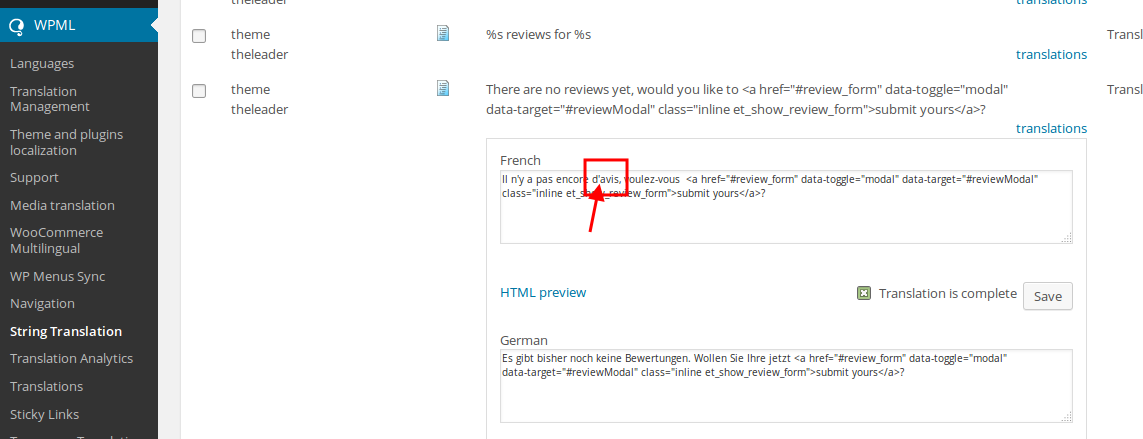
You need to replace this symbol with the code as shown at this link http://www.ascii.cl/htmlcodes.htm
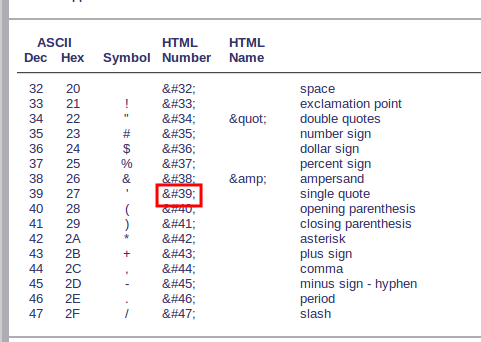
So check all your translation and replace the apostrophe symbol with the code.
Thank you.
Regards,
Eva Kemp.
Hello Eva
When I search for – ‘ – in WPML String translation it
only shows the English search results.
Therefore I can’t get it done.
Moreover, are you sure that this is the solution?
If I use a other theme, which I also bought at Themeforest.net, and activate it, it works emediately.
I do not need to change anything.
Please check.
Kind regards Alan
Hello,
As this symbol is used for shortcodes there may be misconfiguration. So you have to replace it with the code shown in the previous post.
Thank you.
Regards,
Eva Kemp.
The issue related to '‘Checout Page on WPML French Language not working’' has been successfully resolved, and the topic is now closed for further responses
