This topic has 19 replies, 3 voices, and was last updated 6 years ago ago by Rose Tyler
Hello,
I’m trying to figure out how to change the background image in the section that says “Background Style: theme_default. I can’t seem to change this photo in WPBaker Visual Composer. Also, I’m wondering if this image can be replaced with a video.
Also, the Ultimate Add-Ons plugin is not available, it there something special that needs to be done? It is active.
Hello,
1. Please provide screenshot for better understanding what exactly image you want to change. You may use such screenshot maker as Lightshot and provide screenshot link.
2. Please describe the problem in more details.
Regards
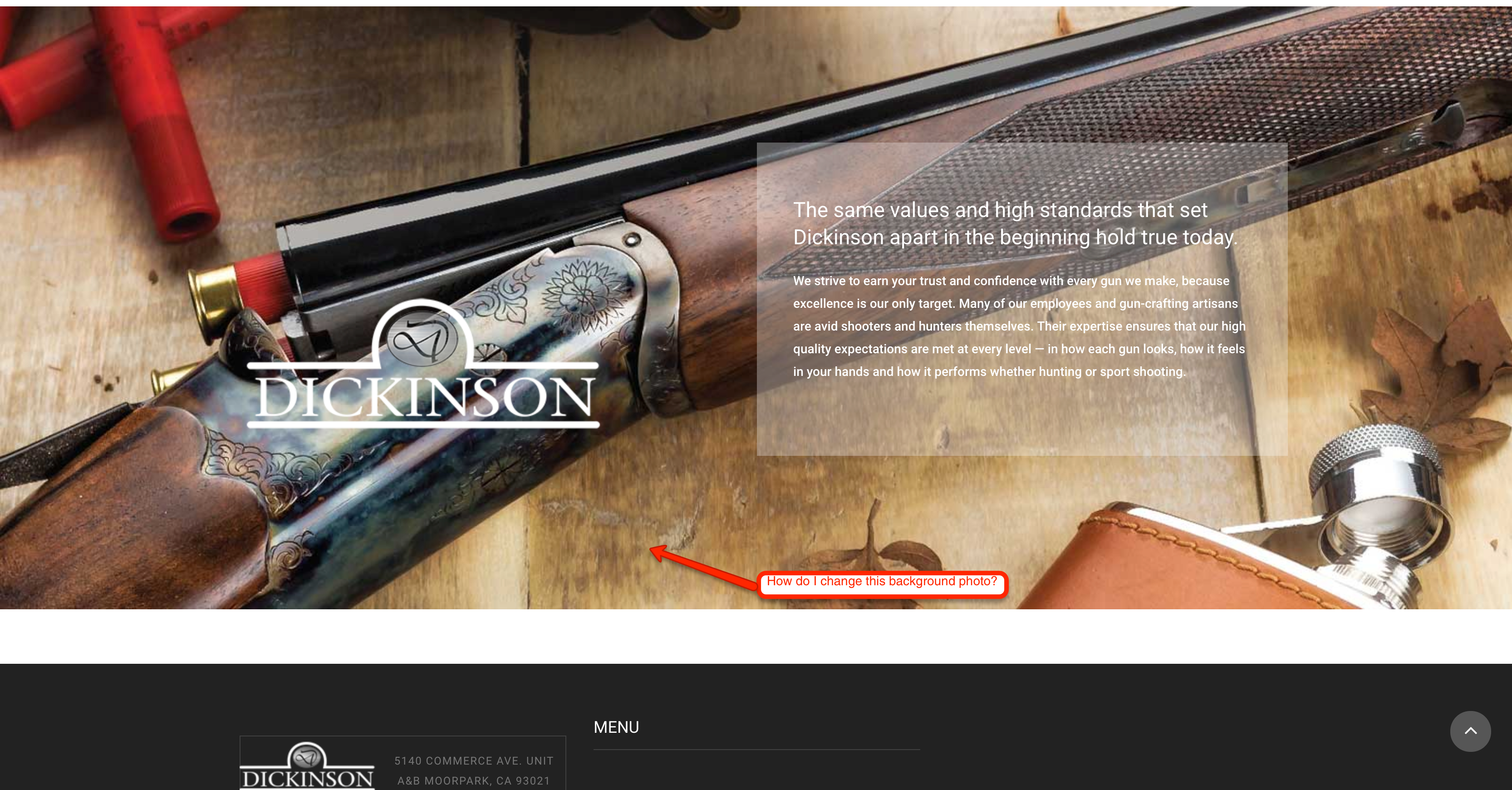
This is the background image that I’m trying to change.
Also, I found the ultimate add-ons.
Hello,
You may change the background image in row settings. If this doesn’t work, please provide me temporary wp-admin access to check the issue deeply.
Regards
I found where to change this, however I tried to use the video with a link to a YouTube video and the video is not activating. Can you please take a look?
Hello,
The wp-admin credentials are incorrect.
Please watch this video tutorial https://wpbakery.com/video-academy/full-height-row-and-video-background/
Regards
Hello Rose,
I still can not get the video to play in the background. Can you please take a look and see what I am doing wrong. Log in credentials are in the private content area.
Thank you for your help!
Kauzmo
I have just to import your demo gaming store, but dont show image parallax. i sent screenshow https://prnt.sc/j0oibf
Hello @GEMA,
We excluded real images from demo content because many of our clients had the problems with demo content import because of the large size of import file and server settings. As a rule, our customers have their own images and there is no any problem to replace placeholders by real images.
Let us know if you need any assistance.
Regards
Hello Rose Again, i have other image or background color in the row, but dont show me nothing. In my website dont show any brackground fullwidth.
Hello @GEMA,
Could you please provide temporary wp-admin access in the Private Content area?
Regards
OK thanks
Dear @GEMA,
Please update WPBakery Page Builder (Visual Composer) plugin to the latest version https://www.8theme.com/download-plugins/page/3/ (https://www.8theme.com/faq/ – How to update plugins included in theme?).
Let me know if the problem will be solved.
Regards
Hello Rose, i have updated the plugins Visual composer, i have downloaded for your website last version, and i have updated the plugin but now i see only white page.
Hello @GEMA,
Please check now.
Regards
Now perfect.
Thank you so much :)))))))
You’re welcome!
Regards
You must be logged in to reply to this topic.Log in/Sign up

