hi, how can i change the default font for add to cart currently it set to Syncopate.
i do not want load syncopate font at all.
This topic has 6 replies, 2 voices, and was last updated 4 years, 10 months ago ago by mo
hi, how can i change the default font for add to cart currently it set to Syncopate.
i do not want load syncopate font at all.
Hello,
Thanks for using our theme.
Theme Options > Typography. Or if you want to change the font for buttons only, custom CSS code can be used. What font-family do you prefer?
Regards
i did that change font from option typography. but site site still load that font. .
how can i remove et_custom css added to single product inline in the head.
as it can be seen in the image 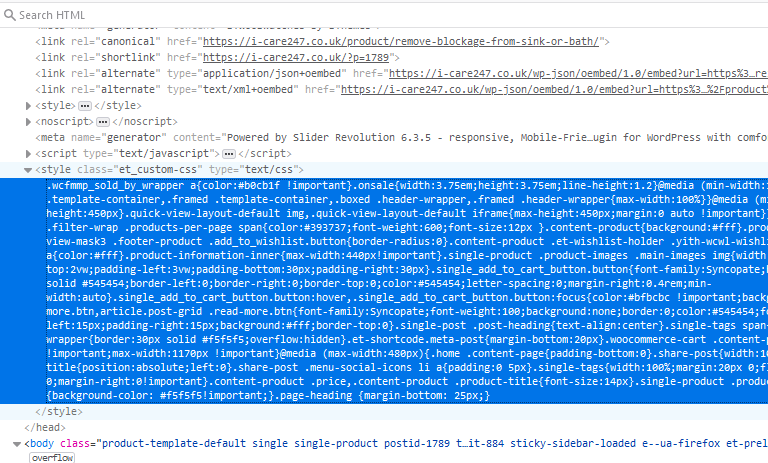
i would appraciate
Hello,
Provide temporary wp-admin access, please.
Theme Options > Theme custom CSS.
Regards
thanks
i have fixed the isue
The issue related to '‘change add to cart button font’' has been successfully resolved, and the topic is now closed for further responses
