This topic has 21 replies, 4 voices, and was last updated 8 years, 9 months ago ago by Jack Richardson
The Cart button in the header and in the pop up box doesn work, however the cart pages are there and they work fine if you put them directly into the browser
Hello,
Have you edited original theme files?
Please provide us with FTP and WP Dashboard credentials in private content.
Best regards,
Jack Richardson.
Logins attached
Hello,
we have set your Cart and Checkout pages in Dashboard > Woocommerce > Settings > Checkout > Checkout pages.
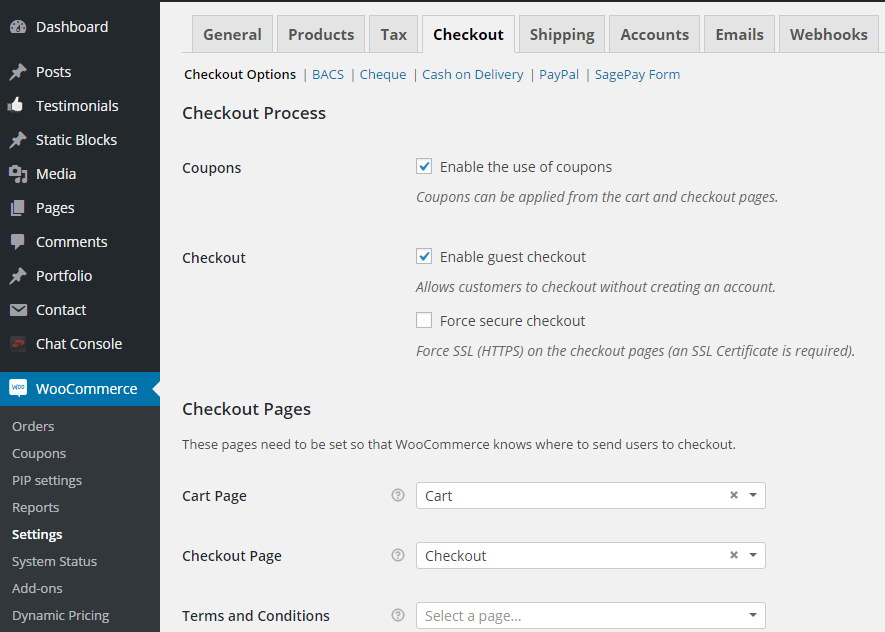
Regards,
Stan Russell.
Really sorry, not sure why I had missed these, but thank you!
Hello finleydesign,
no problems! We are always happy to be helpful. Have a nice day!
Regards,
Stan Russell.
Sorry ignore!
Sorry the process doesn’t work though, you can’t order it just freezes regardless of what payment method you choose
Hello,
Please ask your host to increase memory_limit value and check the Checkout page after that.
Regards,
Eva Kemp.
They have already done that, and it still doesn’t work, its now at 256MB and still freezing at placing the order
In addition have gone through all the checks of deactivating all plugins etc Woocommerce, still just hangs on “place order
Testinmonials don’t work either now, if you try and add one the page goes blank
Hello,
Please provide us with FTP credentials in Private Content.
Regards,
Eva Kemp.
FTP attached
Have you done anything to the site, all my settings have now gone, we have lost almost everything from a layout point of view regarding woocommerce
Hello,
We haven’t changed anything in your site. Please ask your hosting provider to restore backup of your site and database.
Regards,
Eva Kemp.
Ok everything is reset, so we still cant place an order, also we noticed the price filter doesn’t work, the blocks won’t move
Hello,
The issue with price filter is caused by one of your plugins. Please disable all 3rd-party plugins and check.
Checkout page is working fine with parent Woopress theme. You need check the customization you made in the child theme.
Please take our apologies but it’s beyond our support scope to investigate clients changes that were made in a child theme as we can’t know what exactly was modified.
Best regards,
Jack Richardson.
This is the issue I tend to find with all support, it tends to favour towards pointing the finger anywhere else!
Regarding the Child Theme, its your child theme, the one you supply, the entire content of the child theme contains
<?php add_action( 'wp_enqueue_scripts', 'theme_enqueue_styles' );
function theme_enqueue_styles() {
wp_enqueue_style( 'child-style', get_stylesheet_uri(), array( 'bootstrap', 'parent-style' ) );
}
function auto_featured_image() {
global $post;
if (!has_post_thumbnail($post->ID)) {
$attached_image = get_children( "post_parent=$post->ID&post_type=attachment&post_mime_type=image&numberposts=1" );
if ($attached_image) {
foreach ($attached_image as $attachment_id => $attachment) {
set_post_thumbnail($post->ID, $attachment_id);
}
}
}
}
// Use it temporary to generate all featured images
add_action('the_post', 'auto_featured_image');
// Used for new posts
add_action('save_post', 'auto_featured_image');
add_action('draft_to_publish', 'auto_featured_image');
add_action('new_to_publish', 'auto_featured_image');
add_action('pending_to_publish', 'auto_featured_image');
add_action('future_to_publish', 'auto_featured_image');Which adds an image to the category, now how is this possible to stop the basket from working
I have also switched back to standard theme, and get the same issue, have you tested this in chrome/safari etc
Sorry I stand corrected there were further files, which I have now deleted, not sure why they were there in the first place!
You must be logged in to reply to this topic.Log in/Sign up

