This topic has 13 replies, 2 voices, and was last updated 9 years, 6 months ago ago by Eva Kemp
Good evening,
I’m facing some problem with your theme. In detail:
1. I’m not able to choose “Default Left” or any other option for breadcrumbs in Portfolio and Blog templates; breadcrumbs are still aligned at center. How to solve?
2. The BLOG page shows full articles even if I set excerpts to be shown in the mosaic/grid disposition. How to show excerpts, instead?
3. I’m using a child theme and, in the main menù, once I click once on a page I can’t click on the same link anymore (I mean that even if I click on the same link the page doesn’t refresh. Nothing happens). How to solve?
4. In the Blog and Portfolio pages, my Custom Footer is not shown even if it’s selected, while it is in all other pages. How to solve?
5. The header in Contact page (or template) seems to have a minor height that other pages. How to solve?
6. In the header template number 11, despite I activated “show top bar”, even if I put widgets in it they’re not shown.
—————
NOTE: I fully translated your theme into Italian so feel free to ask me po/mo files if you need them for further i18n.
Regards.
Hello,
1. Please provide us with wp-admin panel credentials to check the issue.
2. Have you added excerpts for posts this way as shown on the screenshot?
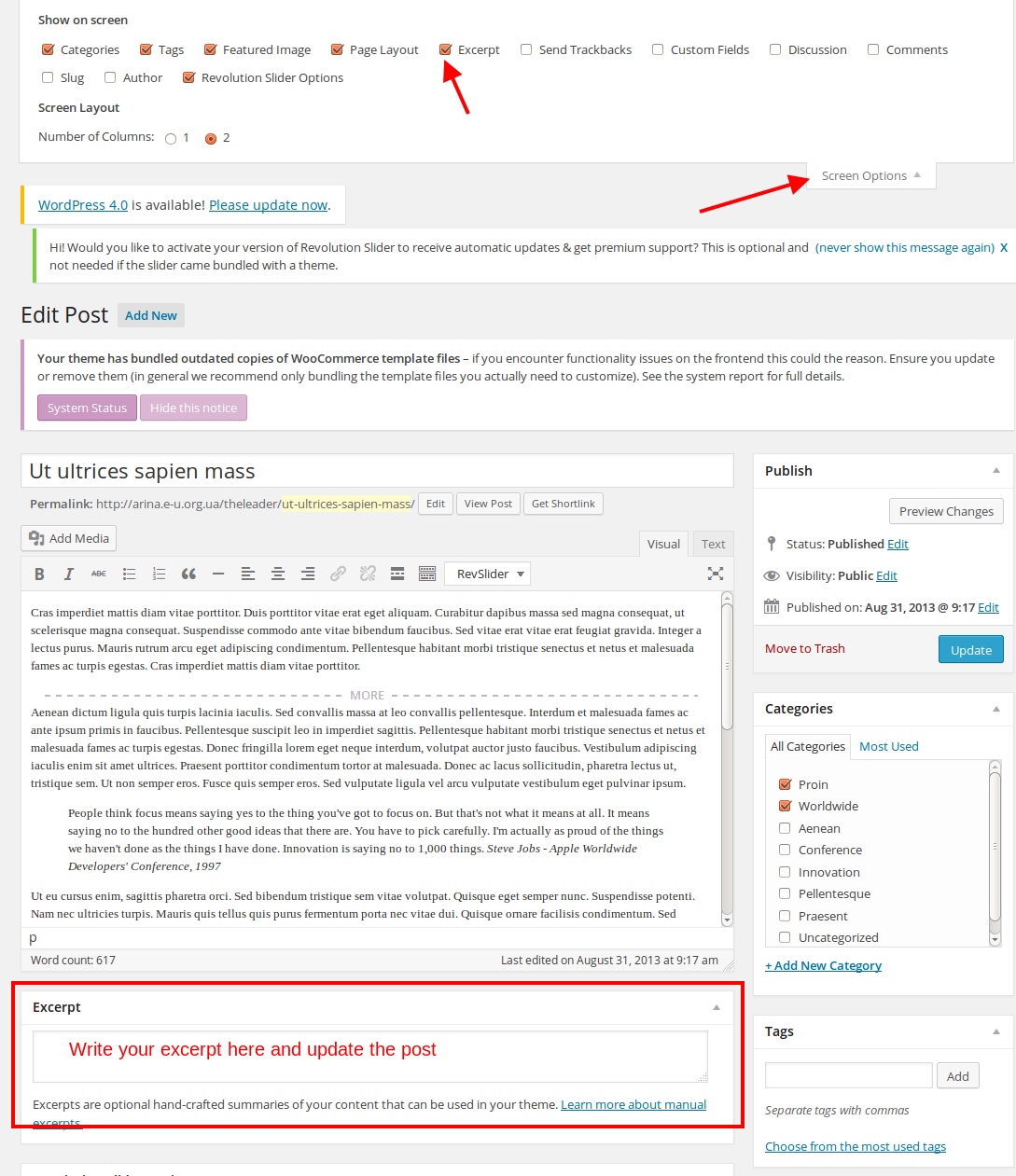
Also you can use “more” tag in the post.
3. Is the link working when you click it being on another page?
4./6. We need to check it in the admin panel.
5. Please provide us with the link to your Contact page.
Thank you.
Regards,
Eva Kemp.
in private your credentials
Hello,
There is also asked for Google Authenticator code. What should we write in that field?
Regards,
Eva Kemp.
Yes but it’s not required. You already used those credentials before so they work.
2. Yes, I wrote excperts in all articles.
3. All links work if I go to other pages, not if I reclick on the same menu link twice.
6. See private content
Hello,
1. I’ve enabled “Default Left” option for Breadcrumbs Style in Theme Options > Header.
Please check the site now.
2. You can use “more” tag to show excerpt as I’ve done for the first post:

3./4. Please provide us with FTP credentials as well.
5. Sorry, but I don’t see any problems with the header on the Contact page.
6. As you can see header type 11 doesn’t have top bar, despite of the 7th and 9th types, for example:
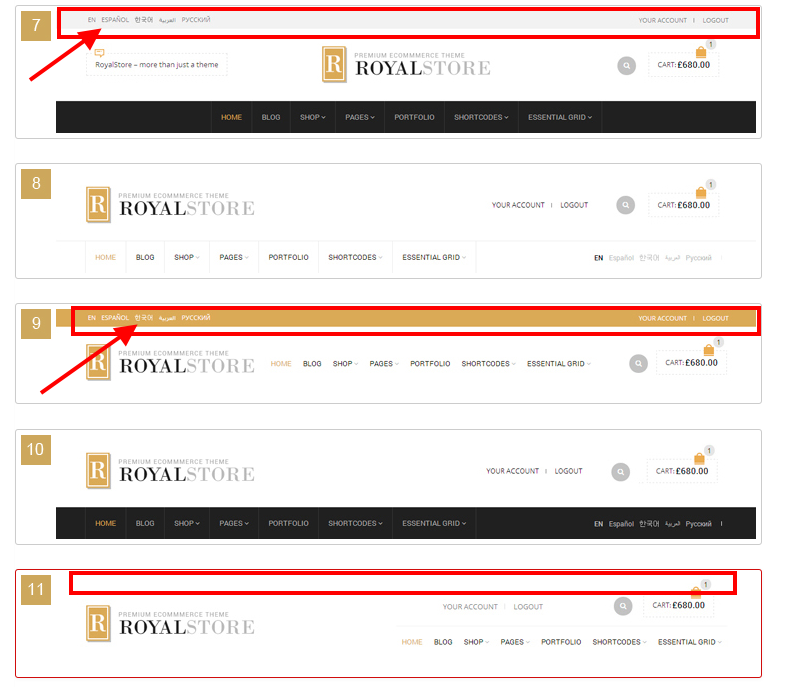
If you want to use top bar you need select other header type.
Thank you.
Regards,
Eva Kemp.
1. Solved
2. Using the tag “MORE” in a post is not the same as writing an excerpt, simply because in the excerpt I can write a summary of the post while I can’t do the same if I use the tag “more”
3./4. Instead of giving you FTP credentials can’t you send me through mail what you’d put in FTP?
5. It’s a matter of height. Contact page seems to have a shorter hearder
6. In Theme Options, regardless of which Header we choose, we’re able to enable “TOP BAR”, including “Enable top links (Register | Sign In)”, which are showed correctly in all your header templates. Assuming this, users (like me) expect that they can put widgets in the top bar even if they chose headers without any top bar. So you have to specify, in Theme Options, which headers have the Top Bar and which haven’t…or better, if a user chooses a Header template without top bar, this option automatically is unavailable…
7. NEW ISSUE: on iPhone4, the corporate homepage is not displayed correctly (not fully responsive).
Hello,
Please provide us with FTP credentials. We’ll try to update the theme from our side to check the issue with footer and menu click.
Also please show us a screenshot of the header on the Contact page and some other page because we don’t see the difference on our side.
Thank you.
Regards,
Eva Kemp.
I’m using a customized child theme. Point is that menu links don’t work even on mobile devices (same problem).
5. Solved
Unfortunately I can’t provide you FTP credentials because I can’t set another FTP user (beside admin). Isn’t it possible for you to send me what you’re going to upload to my FTP?
Hello,
As we told you:
“We’ll try to update the theme from our side to check the issue with footer and menu click.”
That’s why we need FTP credentials.
We’re unable to provide you with “what we’re going to upload to your FTP” as we need debug this issue.
Thank you for understanding.
Regards,
Eva Kemp.
Alright, I trust you so in private content you’ll see FTP credentials.
While you’ll check the theme can you kindly send me latest “Ultimate Addons for Visual Composer” version, please? It’s 3.5.1 while we have 3.4.6. Thanks.
Please don’t delete everything 😛
Any news?
Hello,
We’ve updated the plugin for you.
Sorry for a delay, but we are still investigating the issue with footer and menu clicks.
We’ll let you know as soon as possible.
Thank you for understanding.
Regards,
Eva Kemp.
The issue related to '‘Breadcrumbs on Blog/Portfolio templates and some minor issue’' has been successfully resolved, and the topic is now closed for further responses

