Hi,
How do i change the “Available on backorder- text to something else please?
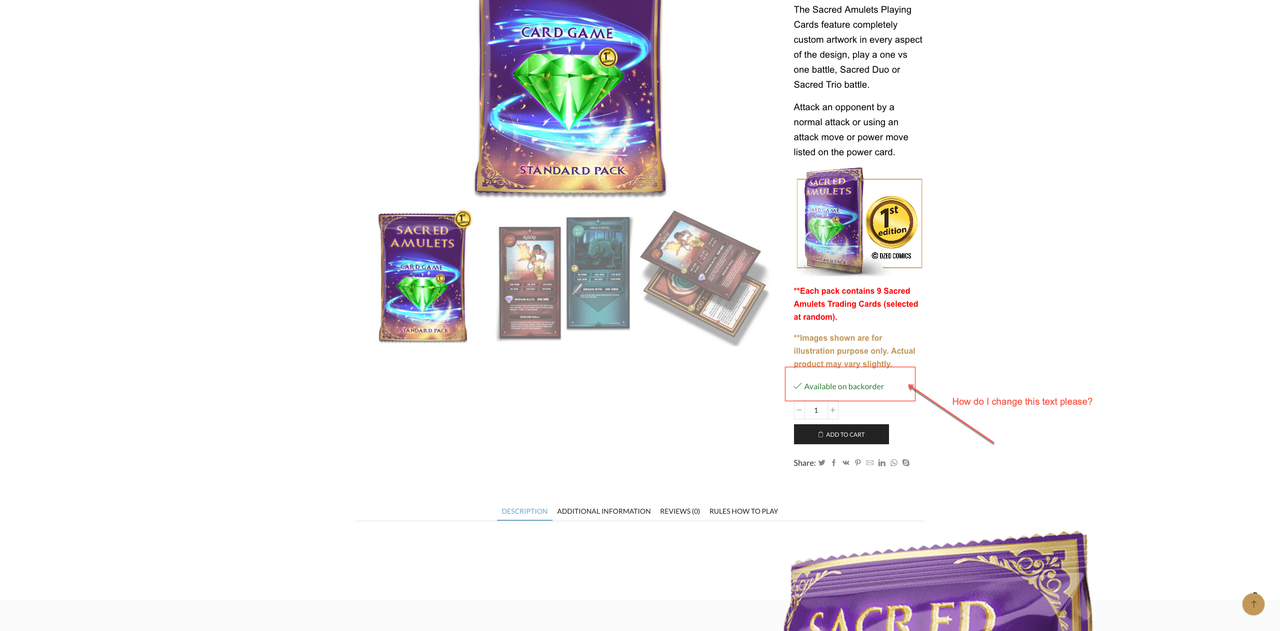
The codes i got from googling this is breaking my site, im wondering if you have another code and where on my child theme files can i add it to please?
Many thanks
This topic has 5 replies, 2 voices, and was last updated 4 years, 8 months ago ago by Rose Tyler
Hi,
How do i change the “Available on backorder- text to something else please?
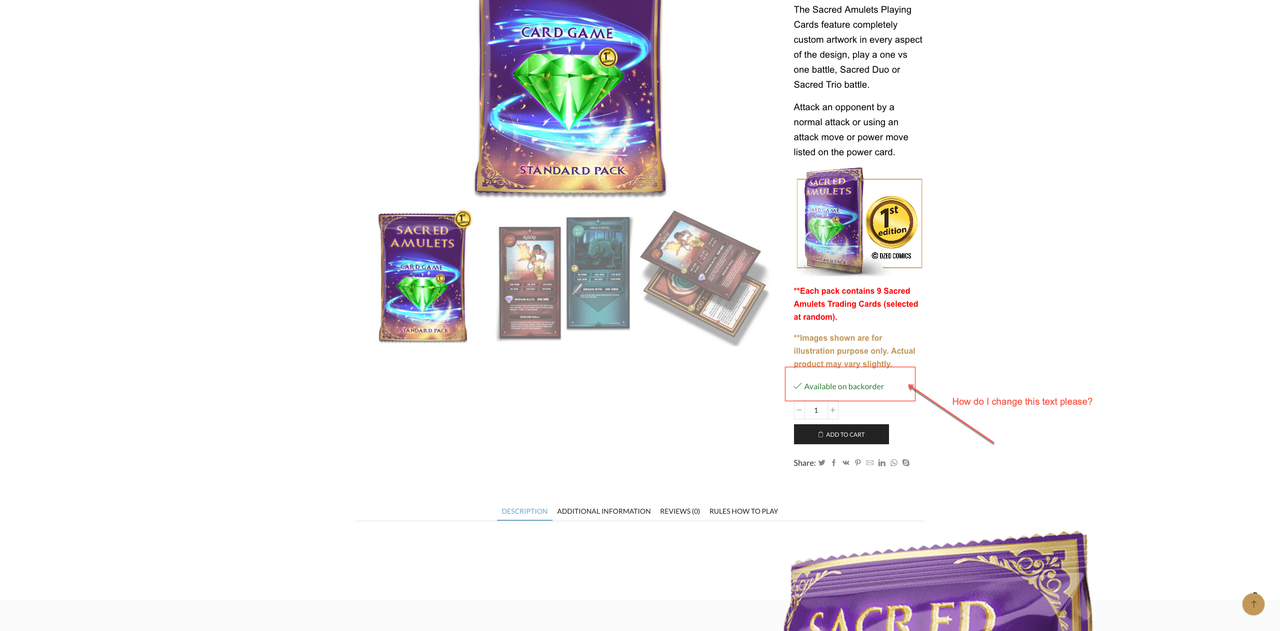
The codes i got from googling this is breaking my site, im wondering if you have another code and where on my child theme files can i add it to please?
Many thanks
Please see private area for link, ive been hacked a few times and careful whom i expose the site to!
Hello,
Install and activate the Loco Translate plugin, create a translation for a plugin, from which this text comes, and change the text, then disable the Loco Translate..
Regards
Sorry that did not do anything – plus it says when wordpress updates all the changes will be gone! Guess i will keep serching for a css code that works!
Provide temporary wp-admin access, so we can take a closer look. From which plugin the mentioned text comes?
Just close that message. WordPress copies translation files back after the update, so you won’t lose them. Anyway always do the backup of your files and DB before WP update.
Regards
The issue related to '‘Backorder text change’' has been successfully resolved, and the topic is now closed for further responses
