This topic has 4 replies, 3 voices, and was last updated 3 years ago ago by Rose Tyler
Hi,
Can i disable this backorder text in the shop page please?
Just looks so ugly!
please see the below:
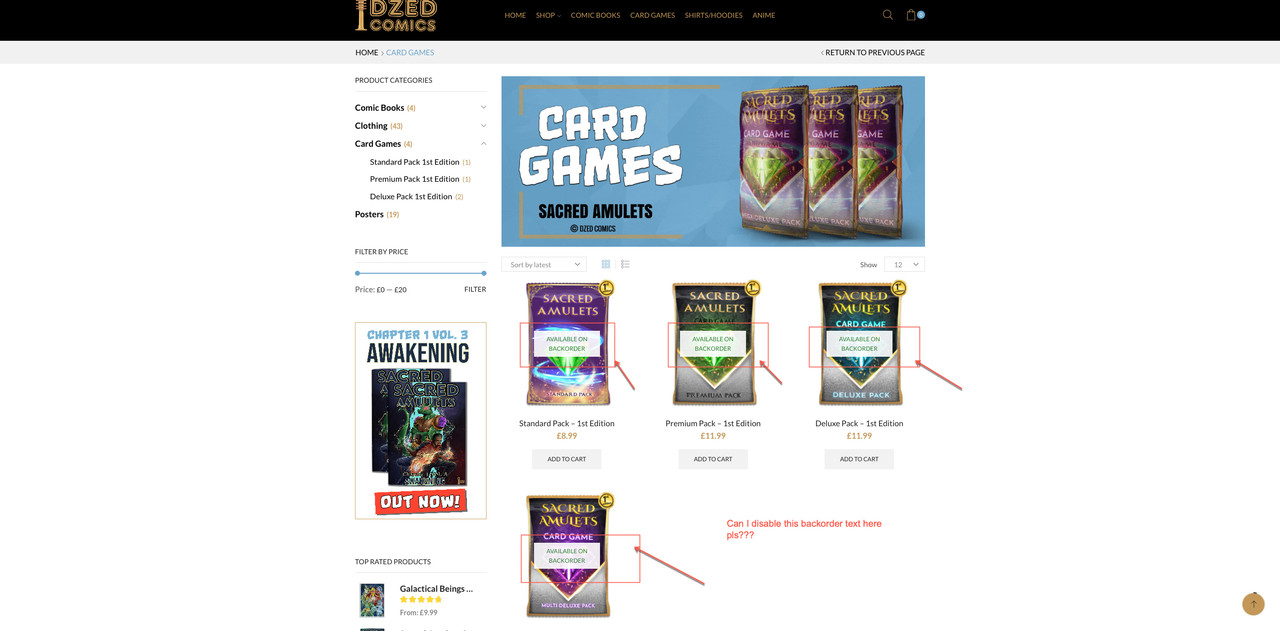
I only want to disable it on the shop page – NOT the single product page please.
Many thanks!
Hello,
Could you, please, provide us working link to your shop page to check and help you?
Regards
ok please see private area – ive been hacked a few times and very careful whom i expose the site to!
Hello,
Use the next custom CSS code:
.products-grid .content-product .available-on-backorder {
display: none;
}Regards
You must be logged in to reply to this topic.Log in/Sign up

