This topic has 13 replies, 3 voices, and was last updated 1 years, 3 months ago ago by Tony Rodriguez
As I told you, I lost access to the template I was editing.
I had given my wordpress credentials to the gentlemen of SiteGround. I bought a space, then they gave me so many things to do, and not to do. Therefore I requested my refund. 3 days later, I lose access to WordPress.
I could no longer continue editing my template. Out of desperation, I enter wordpress through Cpanel at the entrance I had an option with my previous hosting provider and I change something, and it distorts the template.
Now, from what I see, you will have to re-upload the template again from scratch.
I would like to know if you can install my template in wordpress please?
Thank you
Hello, @Ms Morbenia Morbeck,
Do you want to install the theme again and start from scratch? Do you want us to install the template on your site and import the demo for you and make sure that the site is working fine? So that you can proceed to build your site. If yes, then please share the below asking requirement:
Wp-admin URL:
Wp-admin username:
Wp-admin password:
Note: All your existing content will be removed completely.
Regards 8Themes Team.
ok
@ms-morbenia-morbeck
You need to delete the above reply and put access in private info tab. Everyone can read your access.
Change your password urgently.
Did you write down the access information?
Thanks a lot
I’m just a user and noticed you posted your login publicly.
Put it in the private box. The second box in your reply here for admin to help.
You’re a wonderful human being. Thanks a lot.
I attach information. Thank you
Hello, @Ms Morbenia Morbeck,
Your provided WordPress access is a vendor access see the image: https://postimg.cc/JtZmcqNt with this vendor access I am not able to install the theme and import the demo for you because I am not able to access the WordPress admin dashboard. How can I import the demo and set up the theme? I was asked for super admin access. Please share the super admin access with us in the private content area of this topic so that I will check and help you out.
Regards 8Themes Team.
Hello Mr. Tony!
The accesses are the same. Please change option in this red sect
I have observed that after I installed this VENDOR. Thank you
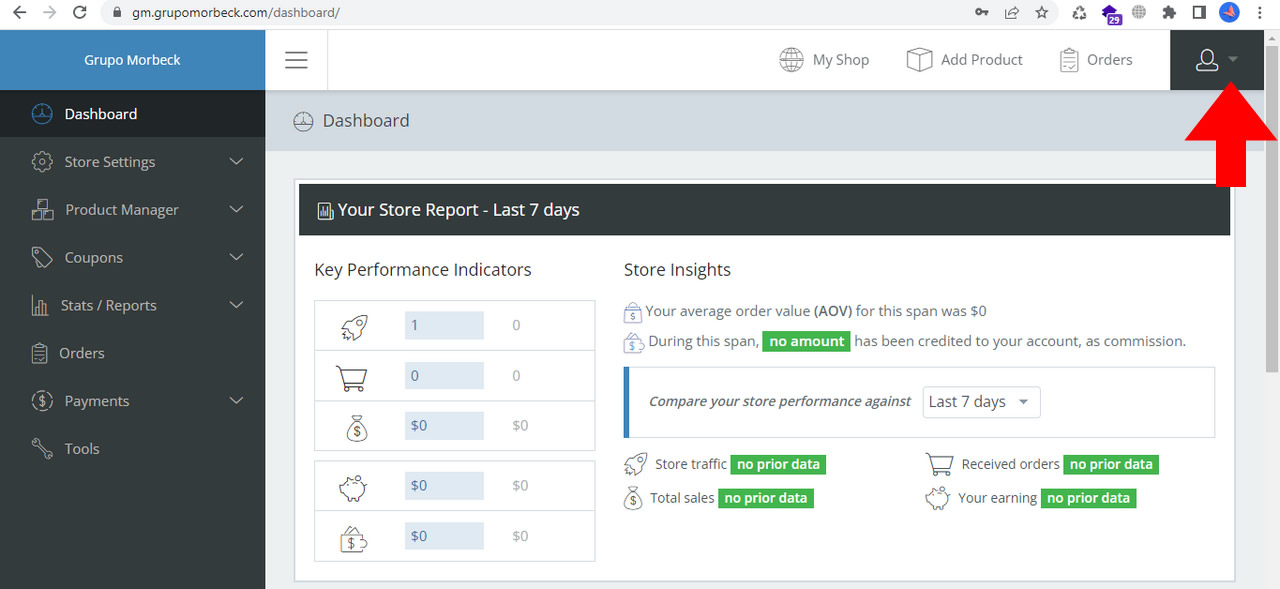 https://postimg.cc/64VD6ChH
https://postimg.cc/64VD6ChH
Hello, @Ms Morbenia Morbeck,
Still, your provided Logins are not for the Admin, please check this screenshot: https://postimg.cc/G8Zmt2Kd please contact your hosting provider and ask for the Admin Logins and then please share those Admin Logins with me in the private content area of this topic, so that I will check and help you out in solving your issue.
Regards 8Themes Team.
Mr Tony
I really appreciate his care and support.
As I told you, I gave my credentials for the last time to SiteGround, unfortunately I couldn’t stay with them and I canceled my hosting purchase. My website was working fine, but 3 days later this happened:
I enter my wordpress and my plugins had disappeared. I couldn’t edit my template anymore.
I was checking my wordpress a little, there are my menus, and attached photo elementor, the rest DISAPPEARED.
For malice they made me those of Siteground. Because I didn’t stay with them they deleted my template, my plugins, everything. I ask you to please reinstall my XStore template. Thanks a lot.
Hello, @Ms Morbenia Morbeck,
I can understand. But the thing is, without the complete admin menus, installing the theme and plugins and configuring them is not possible. So I suggest you install a fresh new WordPress on the server, you are using now and then share the access of it in the private content area to us and let us know so that I will install the theme on your site and you will be able to install the plugins and import the demo to configure your site without any problem.
Regards 8Themes Team.
Tagged: access, persuasive, template, themes, woocommerce, wordpress
You must be logged in to reply to this topic.Log in/Sign up

