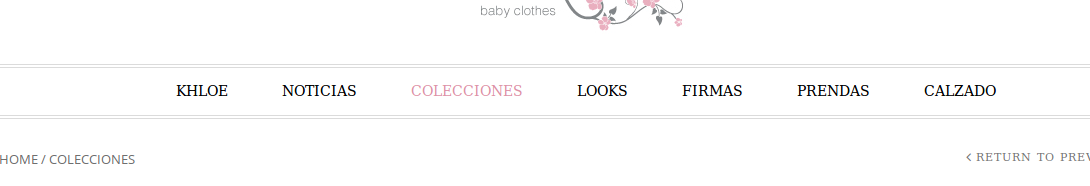Hi,
When I click a specific menu item and the site loads the content of that page, I have realized that not only that menu item is active, there is another menu item that changes the link state color and I don´t understand why. Quite strange isn´t it?
How could I solve it?
P.D. I show you an image in the following link for a better understanding https://dl.dropboxusercontent.com/u/19232228/Legenda/screenshot.png