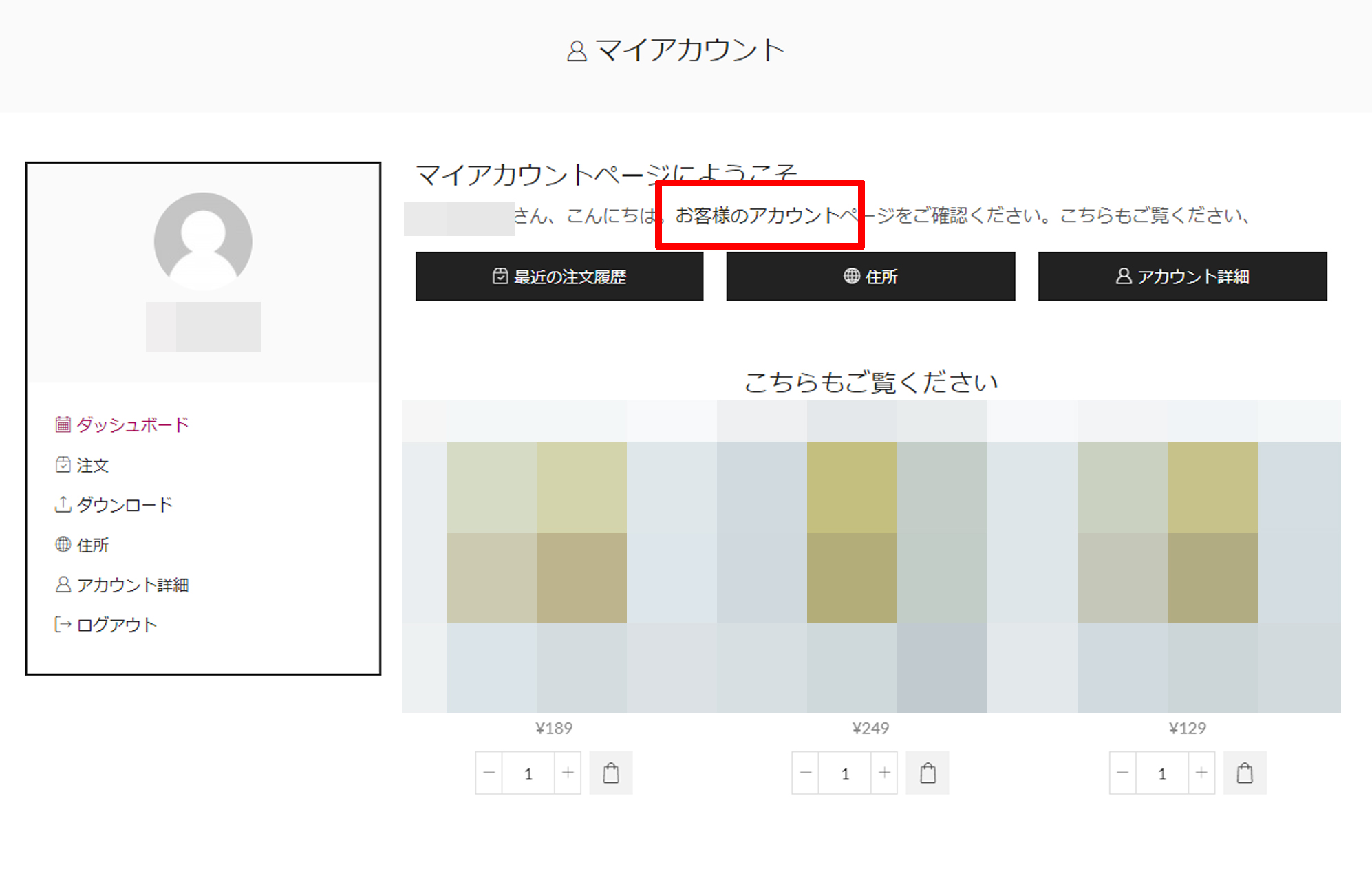On “My Account” page link for “your account” is
https://example.com/my-account-3/dashboard
but this is not working and will be 404 not found.
How can I change this url? or I want to delete this whole sentence if possible, because I don’t need this.