Hi,
The my accont icon and text are not showing correctly, please see screenshot:
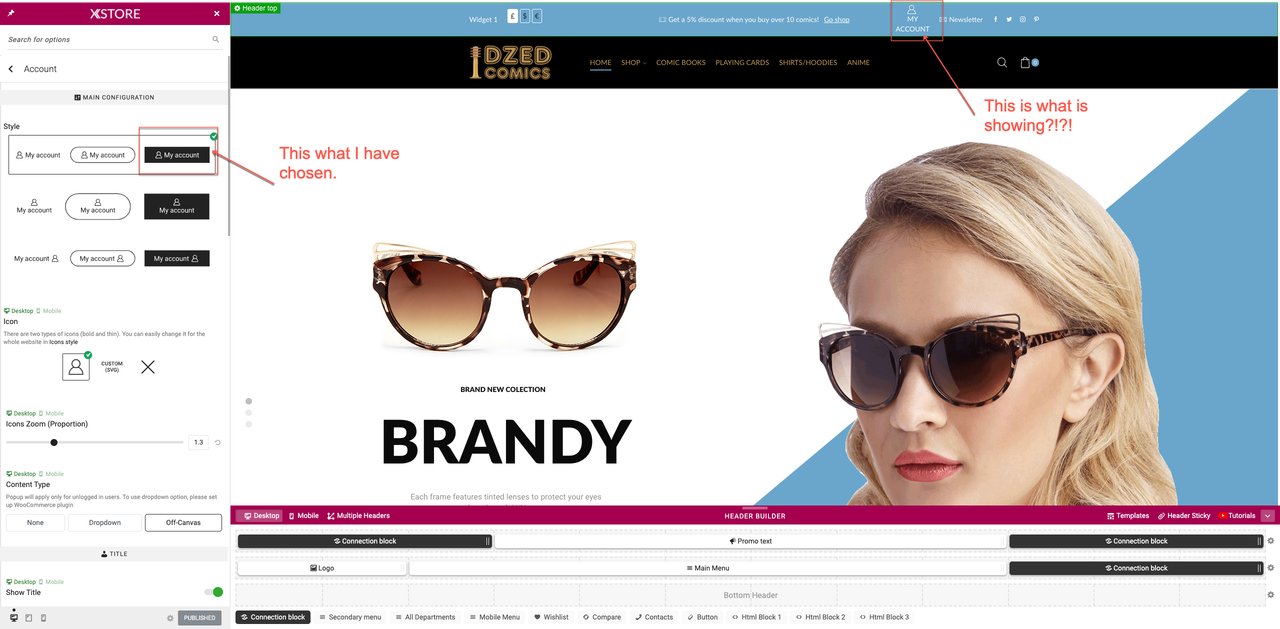
I have chosen the design i want – but the icon is on top of the text rather than next to it on the left as per chosen design.
Can you help with this please?
This topic has 6 replies, 2 voices, and was last updated 4 years, 9 months ago ago by Rose Tyler
Hi,
The my accont icon and text are not showing correctly, please see screenshot:
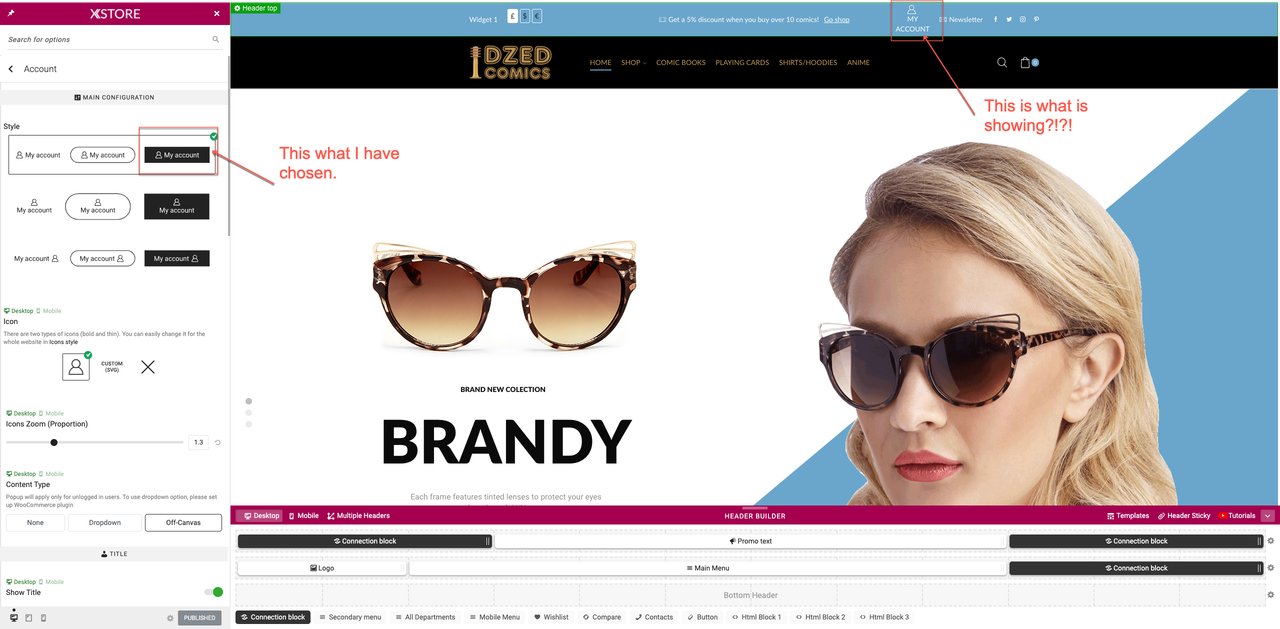
I have chosen the design i want – but the icon is on top of the text rather than next to it on the left as per chosen design.
Can you help with this please?
Hello,
You need to change the width of the element in the header content, for example – https://prnt.sc/uv8i33
Regards
Hi,
Thanks for this but now another problem has arisen – when i change the width of the header – it shows ok on chrome (admin) screen:
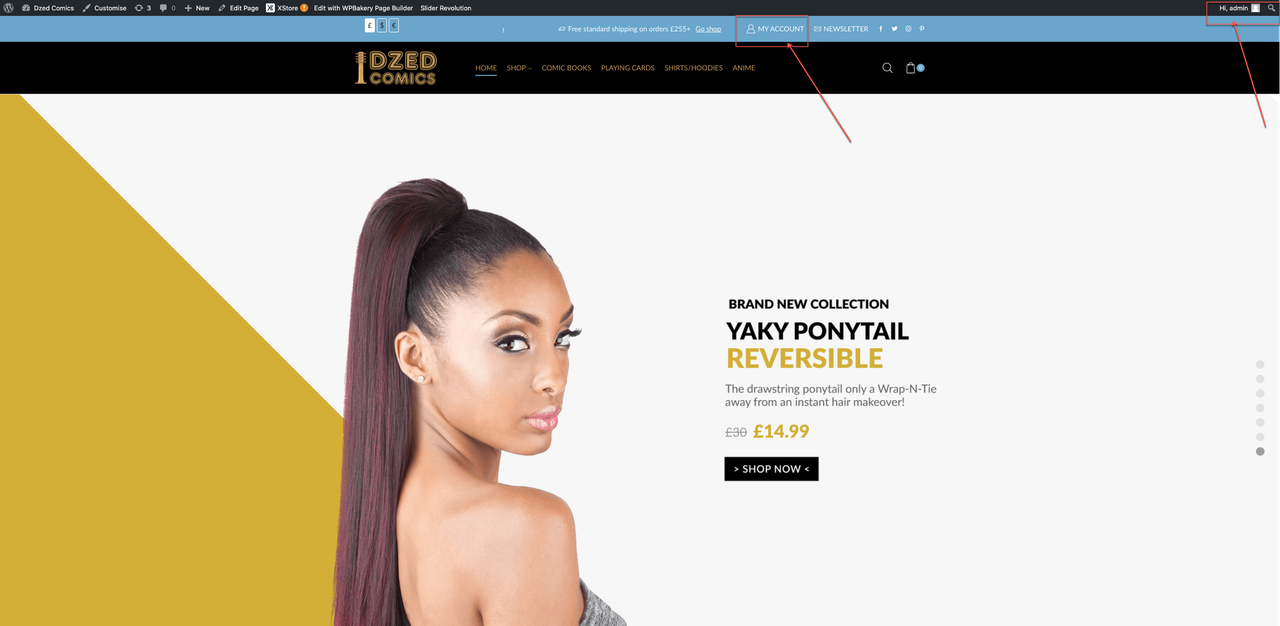
but it does not show correctly on firefox or safari browser – and yes i have cleared cahche and cookies:
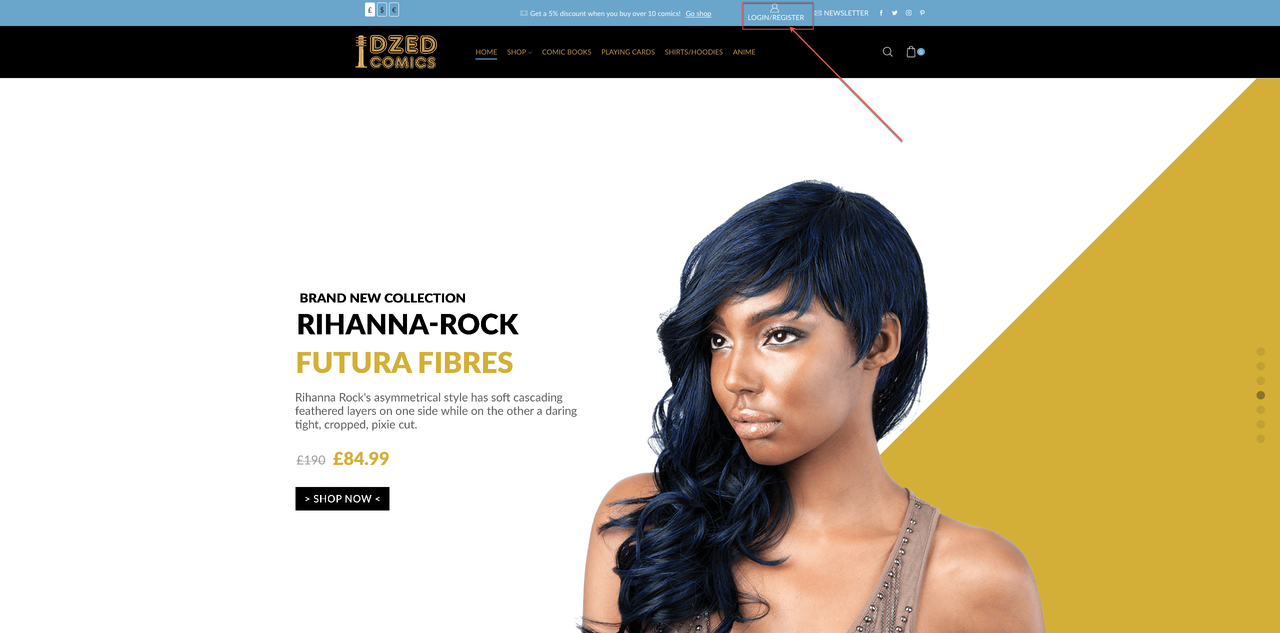
Can you help with this please?
Check now.
Regards
Thank you!
You’re welcome!
Regards
You must be logged in to reply to this topic.Log in/Sign up
