This topic has 28 replies, 8 voices, and was last updated 8 years, 2 months ago ago by Stan Russell
ftp
Hello @webplans,
I’ve fixed the issue with demo data installation.
Please try to install it now.
Regards,
Eva Kemp.
Excellent.
Thanks a lot for your help
Hello,
You’re welcome!
Regards,
Robert Hall.
Hi,
I would like to know how can we change words and button on the default slider.
Now it shows 『Classic Elegance』and two button showing 『All features』 and 『Categories』
Thank you
Hello daka1788,
please navigate to Dashboard > Slider Revolution > ‘#1 Home’ slider > Main background, select needed buttons by clicking on ‘No layer selected’ field, click on ‘Edit’ button and edit their captions.
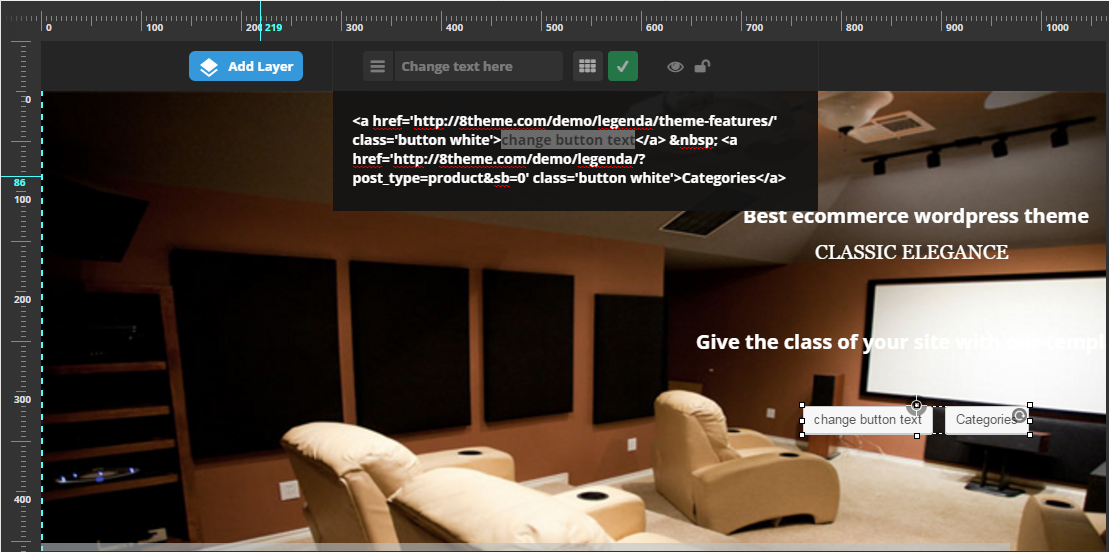
Regards,
Stan Russell.
Hi.
I have that same problem – my “Install demo data” bottom does not work either.
Hello laekt,
please provide us with FTP credentials for your site in private content and we will apply fix.
Regards,
Stan Russell.
Tagged: best selling, demo data, installation, problem, slider, themes, woocommerce
You must be logged in to reply to this topic.Log in/Sign up

