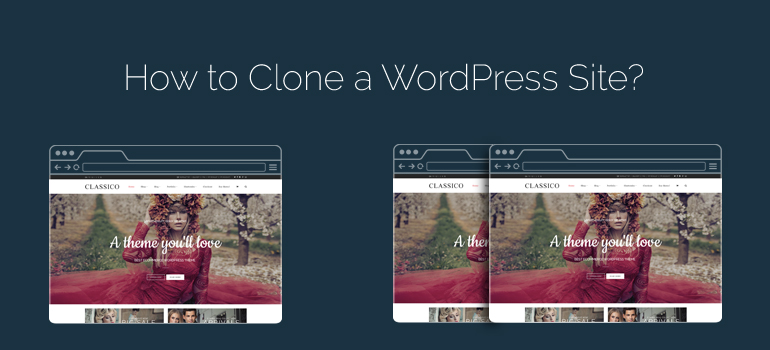
 Then you can add to the database and specify the necessary details which will be rolled out a new version of the site. Moreover, you can skip this step at this stage and to make the data in the installation process, if you have not had time to create a new database.
Scan your site's readiness for duplication. After the scan is complete, check all items marked. Click on "Create" to generate the package. Once the package has been created, download the installation file and archive installer.php. Both files should be uploaded to the server where you want to deploy a copy of the site.
With the free plugin Duplicator you can easily create a new template and a copy of the site. This is a very good helper for everyone who wants to clone your site on WordPress.
Then you can add to the database and specify the necessary details which will be rolled out a new version of the site. Moreover, you can skip this step at this stage and to make the data in the installation process, if you have not had time to create a new database.
Scan your site's readiness for duplication. After the scan is complete, check all items marked. Click on "Create" to generate the package. Once the package has been created, download the installation file and archive installer.php. Both files should be uploaded to the server where you want to deploy a copy of the site.
With the free plugin Duplicator you can easily create a new template and a copy of the site. This is a very good helper for everyone who wants to clone your site on WordPress.
 You need to create a database for this new template WordPress, if it does not already exist. For information about how to do this can be found in the documentation ManageWP.
But since it is a premium feature ManageWP, you will need to upgrade the free version to use the tools for cloning and migration site.
You need to create a database for this new template WordPress, if it does not already exist. For information about how to do this can be found in the documentation ManageWP.
But since it is a premium feature ManageWP, you will need to upgrade the free version to use the tools for cloning and migration site.
 If you work with multisite and you need tools that can save you time, then turn your attention to this plugin.
If you work with multisite and you need tools that can save you time, then turn your attention to this plugin.

Did you know ?
One standard license is valid only for 1 project. Running multiple projects on a single license is a copyright violation.
